
Create an SFX archive.
SFX stands for Self Extracting Archives. WinRAR can be used to create SFX files. Sure, WinRAR is great for compressing files. But if you want to send a fie to somebody who did not have WinRAR then it is better to compress the file as an self-extracting archive so that he can open it without the help of an utility like WinRAR.
To create an SFX do the following.
1. First select a RAR archive.
2. Navigate to Tools>Convert archive to SFX.
You will be provided with three modules. Select an SFX module among them. Now click on OK. You have successfully created an SFX archive.
Splitting a file using WinRAR.
Want to split files. You do not need any specialized file splitters to do this task. You can use WinRAR to easily split files. To split files using WinRAR do the following:
1. Select the file or folder you want to split.
2. Now right-click on it and select "Add to archive" option to compress the file.
3. From the window that appears click on the "General Tab" and under the section that says "Split to Volumes, bytes" select a size from the drop-down menu and press OK.
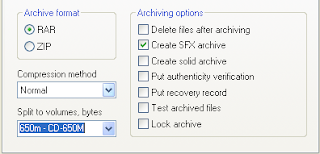
Creating an installer with WinRAR.
WinRAR can also be used to create installers. It allows an user to install an archive than extracting it. It is also more customizable than an SFX archive. First, right click on the file or folder which you want to compress and select the option that says "Add to archive". From the window that appears check the option that says "Create SFX archive".
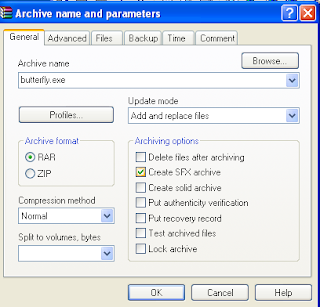
2. Now click on "Advanced" tab and then on the "SFX Options" button.
3. Here you can enter a path to which the file is to be extracted, enter the name of a program to be executed before or after the installation, add an icon to your archive, display a license text after the installation etc.
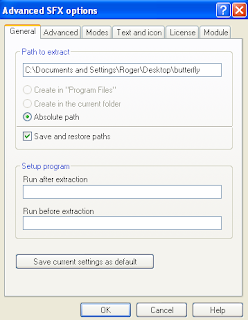
Protecting an archive with Passwords.
You can also protect your archives created with WinRAR using passwords. To do this just right click on a file or folder and select the option that says "Add to archive". From the window that appears click on "Advanced" and then on "Set Password.." to set a password to your archive. Only when the password is entered correctly that a person can open the archive.
Estimate the time taken to compress a file.
You have a large file and you want to know how much time it will take to compress the file. Then do the following:
1. Navigate to Start>Programs>WinRAR.
2. Browse for a file or folder you want to compress.
3. Select the file or folder and click on the "Info" icon.
4. Click on "Estimate" button.
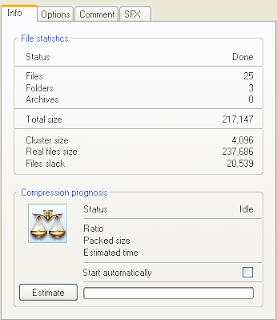
You can also use this option to know the information about an archive in your computer.
Repair an archive.
To repair an archive select the archive and click on "Repair" icon. Before repairing an archive select a location to which the repaired file is to be stored, and archive type. Now press OK to continue. You can repair both zip and rar archives using WinRAR.
Hope you enjoyed the post!


0 comments:
Post a Comment