
QuickTime Alternative
QuickTime is the most popular streaming video and audio format on the internet. You have to install the QuickTime player in order to view QuickTime (.MOV) videos. The QuickTime player is free to use, but there are some restrictions and you can only view the file and cannot be able to download it. You can use QuickTime alternative to play and download .MOV files and it is free to use and light weight.

Real Alternative
Real video format (.RA and .RAM) is also one of the most popular media formats. You have to install Real Player to watch these videos online. There is an alternative that you can use to play this format without installing Real Player and it is called Real Alternative.
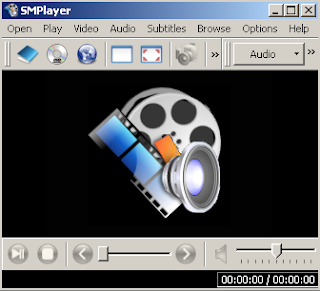
SMPlayer
For a long time I am looking for a player that can play any format. Unfortunately, I need a different player for playing some other formats like .flv files. I am looking for a player that can play these kind of video and audio files too and I found one. That is called SMPlayer. SMPlayer, in my experience can play virtually any format I want. It can play .mov, .ra, .ram, .flv, and lot of other formats. This is the best player I ever know that can play these many different formats. This is functionally the best player that I have used. So if you are looking for a free and light weight player for playing any files then you can use this without installing any codec.
Note: Still you cannot play some formats then try installing codec packs like KLite Mega Codec Pack.


0 comments:
Post a Comment