1. Run Photoshop CS3 just to make sure that the error is not resolved!
2. Now go to Start > ContolPanel > Date and Time.
3. Set the system clock time to something like January 5 2006.
4. Restart your system.
5. Start Photoshop CS3 again.
Now I think your problem will have been resolved. This is a genuine crack for License is Expired error in Photoshop. I hope this tweak will work for you.
Sony Ericsson Rachael is expected to be equipped with Qualcomm QSD8250 Snapdragon platform, a 1GHz processor and 3D graphics engine. It is also expected to have a miniUSB and 3.5mm headphone jack.
Read Full Story from www.phones-online.org
China has created history with landing their Taikonut in the moon and now they have surpassed another landmark. There is no relationship between space crafts and surfing the internet, but it showed the technological advantage they have gained over the years. China now has become an indisputable power among the technologically advanced nations in the world. So this is not a very surprising thing that they are also the largest users of internet.
China now has about 338 million internet users. There are about 13 million websites that are registered under the top level domain .cn. The tremendous increase in internet usage in china attributes to many new and modern technologies like popularity of 3G enabled mobiles and other internet enabled gadgets. Among the 338 million users about 155 million access the internet using mobile devices. Almost half of the internet users in China are accessing web on the go.
China is the biggest populated nations in the world. So even though it has surpassed the US population the gross population accessing the internet is close to 40% when compared to 74% in US. The number of security issues is also increasing with the steady growth in internet usage, which is a matter of concern. Technology has both pros and cons. So with increasing number of users China will also become a huge market for security software companies.
China is also the largest broadband internet using nation in the world and .cn, the country code top-level domain of China, is second largest top-level domain in the world.

We know how much RSS feed have helped bloggers to improve their blog popularity and your feed count is the proof of your blog success and search engines give lot more importance to your feed count while ranking your blog in their list. The time has gone, when you have to post your blog address at forums and request websites to place links in their websites. There is no need for such things now. There are many other ways before us now. You can list your blogs in blog search engines or blog directories, bookmarklets and now you have one other way to increase the popularity of your blog and make it a brand, and that is by using Twitter.
Twitter has opened another oppurtunity for bloggers to start attracting more users to their blog. What you have to do is tweet about the contents of your blog, about your blog, about yourself, and latest happenings in topics that relates to the content of your blog. It will help the world notice your blog so easily and fast. You might have seen the "Follow me at Twitter" button in many websites. So some day it is possible that RSS feeds may be replaced by this button.

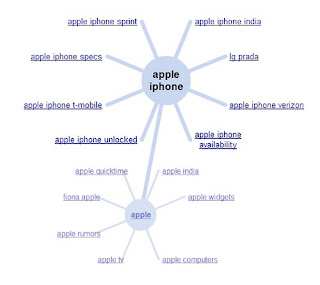
There are lot of websites that offer wallpapers for android G1 Phone. Here is a great collection of free android wallpapers. Download these stunning and amazing Android wallpapers for free by clicking on this link.
Alternatively, you can also download a zip version of these wallpapers by clicking on the following links. The resolution of these wallpapers is 640X480.
Wallpapers for Android phones - Volume 1
Wallpapers for Android phones - Volume 2
Wallpapers for Android phones - Volume 3
Wallpapers for Android phones - Volume 4
Wallpapers for Android phones - Volume 5
Wallpapers for Android phones - Volume 6
Wallpapers Babes for Android phones - Volume 1
I hope you enjoyed the post.
A update tool is a software that will automate the process of updating applications running in your system. It will scan all the applications running in your system and will display available updates and patches for them. Not only that with the click of a button all these updates will be downloaded and applied to respective applications. I will tell you about some update tools that will help you keep your system and its applications updated and secure.

SUMo
SUMo tops in my list of the best update tool with a huge database of about 90,000 applications. So you will definitely find no problem in getting updates for all the applications installed in your system. It even has updates for other update tools that I will mention in the rest of this post. After starting SUMo click on the "Scan" button to start the scanning process. SUMo will list the applications installed in your system and specifies all the ones where an update is available. SUMo will not install the updates for you. Instead, it only notify you when updates are available. This is a major drawback of SUMo. SUMo is the application with the highest application detection rate than any other update tool. So if you need a tool that can detect updates then this tool is for you.

UpdateStar
UpdateStar is second to none when it comes to keep your system updated. It has a nice and cool interface. It is an amazing tool that will detect updates and download those updates for you and help to keep your system secure. It also has a huge database of about 80,000 applications to its credit. But the detection rate is bit low when compared to SUMo just because it only can list applications registered in the system control registry. Otherwise, does a good job and worth a try.
Update Checker
Update Checker is a update tool from Filehippo.com. Update Checker can scan for applications installed in your system and display updates in a Web page interface. You just have to click on the download icon to download a update. Update Checker can detect only 200 programs and only detects programs installed in the system control registry. But Update Checker includes updates for almost all popular applications including lot of freeware applications. Update Checker is a simple yet powerful update checker you ever need.
Personal Software Inspector
Personal Software Inspector is an all in one update tool that will keep your system secure. This is not just a update tool, but also a security tool that will help you close all the loop holes in your system by which malicious programs enter your system.
PSI is the software update tool from Secuna, which has a intuitive interface. It will help you patch applications there by keeping your system secure. The program has a database of just 4500 applications, but includes all major applications and does a good job in keeping your system up-to-date. PSI first scans for applications and its versions installed in your system. It then sends a report along with a signature of each application to the Secuna server, where it is compared against a database. PSI then presents you with detailed report of which applications are unsafe and needs an update. A wizard will help you install updates for the insecure version of application installed in your system. This is the best update tool I ever know and I highly recommend this tool for you.

Software-UpToDate
Software-UpToDate is the last, but not the least update tool in my list. SoftWare-UpToDate has a huge collection of applications in its database. It can detect applications listed in the system control registry and also will scan your registry to find applications. It then checks if updates are available for applications detected in its online database and notify you. The only drawback is that it can only detect applications and updates. It will not provide you with download link for updates. You manually have to download updates. Software-UpToDate is a nice update tool which can detect many applications and definitely worth a try.
I hope you enjoyed the post.

The most important feature of Wyzo is the main objective for which it is made, to download. Wyzo allows downloading torrents and other files much faster than Firefox. Since it supports torrents you did not need a torrent client to download torrents. The download speed you get will be much higher with the FireDownload extension. Then there is the FireTorrent extension that helps you download torrents. Another cool feature of Wyzo is Cooliris, it is previously known as PicLens. Cooliris allows you to browse thousands of websites in a 3D environment. These are the notable features of Wyzo. There is the Ctrl-Tab extension that allows you to visually navigate between open tabs and there is also widely popular addon for Firefox, FireGestures. Otherwise, it is just Firefox in disguise.
I downloaded Wyzo from their website. The browser is still in its beta and there are little little niggles when you use it. It allows me to download files much faster than with Firefox. So it really is better than Firefox in that aspect. It looks bit beautiful than Firefox. The security features are similar to Firefox. So there is nothing new or notable in that aspect and even the memory usage is also the same. The other difference I noticed is that instead of Google the default homepage of Wyzo, which is customizable, is powered by Ask. Another difference is that the "Getting Started" and "Latest Headlines" are not there in the Bookmarks Toolbar. Instead, it has bookmarks to popular websites like YouTube, YouTorrent, Flickr, Amazon, Myspace, Facebook, and digg.
In my opinion, Wyzo is for those who need the security features of Firefox along with some download speed. It comes preloaded with great extensions like Cooliris, Firedownload, FireTorrent etc. So you did not have to download them separately! Overall, it is a nice experiment and a good hack of Firefox made for download junkies.

You will be prompted to enter your Name and e-mail address. Make sure that you have entered the correct e-mail address since the download link is sent to the email address you have submitted. A account verification e-mail will be sent to your inbox and when you click of this link you will be taken to a page with a message that says you have successfully registered with pro.de.

You will receive the download link within 1 hour. So check your inbox after some time. You should get a message along with the registration key for your Everest Ultimate Edition.

Go to Everest Ultimate Edition website and download a demo copy. Run the installer and enter the product registration key you have received via e-mail to activate your free copy of Everest Ultimate Edition.

Relevant Shortcuts
When you write you blog post Yahoo Shortcuts will suggest you relevant content related to that post by searching in websites like Flickr for photos and other websites on the internet for news, products, people, places, and lot more. You can enhance and add more depth to your posts using the content suggested by Yahoo Shortcuts. The shortcuts found by Yahoo Shortcuts will be underlined. You can add these shortcuts to your blog posts and customize the way a shortcut looks in your blog post. If you think a particular shortcut is not relevant you can delete it.

Adding Images
Adding images to your blog posts can be made easy with Yahoo Shortcuts. As you write your post Yahoo Shortcuts will search and find relevant images for your post from Flickr. You did not have to manually search and find images. You can then select the appropriate image and add the image link to your post. You can also determine the size, width, and alignment of the image.
Yahoo Shortcuts is an amazing plug-in which is a boon to bloggers and help them to improve the quality of blog posts. It is also beneficial for the readers because they got more relevant information while reading a single post.

Kindle 2 has some cool features while it has dumped some of its features in the older versions. The new Kindle comes with a 6-inch screen with a 16-tone gray scale e-link display. This seems good, but still there is flicker between pages. It still needs some time to flick between pages. Reading the text with Kindle is still a great experience because it was such an amazing gadget. When talking of Kindle, it is from Amazon a place to buy products online securely and easily. Kindle is also best at this, buying books. Purchasing books and magazines from Kindle 2 can be done easily by clicking on the 3-G link.
You can use Kindle 2 to share your books between multiple devices through Whispersync. This allows you to buy book using Kindle and read it on any device you prefer. Kindle 2 now has text-to-speech support, which is exceptional. This gives more value to you as a user. The text-to-speech engine will read books for you and you need not have to strain your eyes much. The scroll wheels have vanished and instead you have super sensitive buttons to navigate from one page to other. The removable battery has gone and as has the SD slot.
Browsing the web with Kindle still remains a dream. Kindle 2 also bears the same burden. It is slow and really crawls at times. Loading PDFs from the web is still a problem. The e-link display needs to improve and the text appears softer. The image display quality has improved to 16-shade gray scale, which is a great improvement. Then the pricing of titles is very high. You have to pay up to Euro10 a pop.
The Kindle has changed its face in Kindle 2. I think you will love the super-slim, sleek, and light-weight design. With Wi-Fi, great storage space, and elegant design Kindle is everyone’s’ dream reader.
Features
*Battery life-2 weeks with Wi-Fi off
*Storage- 2GB
*Dimension-203x135x9 1mm
*Weight-290g
*Whispersync
*Text-to-speech functionality
*Easy navigation with super-sensitive buttons.
The expected price is between $300-$350.
The only problem is that the document will appear without some formatting settings you have applied to your Word or Excel document. After Google Docs have successfully converted your document you can edit it in Docs.
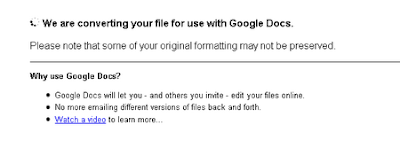
I have uploaded a Word 2007 document that I received via email and Google Docs converted it for me. The only few things missing in the document were the formatting settings. The Word and Excel formats that Google Docs supports are .docx and .xlsx. Docs already supports .ppt file format. This is a good news for everyone because we no longer need a Word viewer or Excel viewer and view and edit our files online anytime or anywhere. Since formatting options are not supported you can only use Docs to convert unformatted .docx or .xls files.

To become a tester for Microsoft Office 2010 you have to take a survey in order to qualify as a beta tester. The survey is titled as Microsoft Office Technical Beta Nomination. When you enter this page you will see a message like "Space is very limited and all nominations will be evaluated on a first come, fist server basis". This means the "vacancies" are limited.
After you have successfully completed the survey you will see a message which tells that you will be contacted in July 2009 with an information status about your nomination. So as you have just submitted your application the status will be pending. Once you are approved your status will be Active.

Your application will not be approved immediately and you have to wait for sometime for your application to be approved. This measure is to ensure that only quality people are selected for beta testing, but if you have the passion and ready to dedicate yourself you can give it a try.
The public preview of Microsoft Office 2010 will be released with in a few months. So even if you did not get a chance to test the beta version you can wait until that happens. Any how the most eagerly awaited beta download of the year will be Microsoft Office 2010 and the greatest buzzes about this suite is already all around the internet. The fake and real screen shots, leaked images, and videos. So watch out for most awaited beta and only then the picture will be clear.

Notable Features
• Easier account navigation
through a new account tree.
• In-line editing of keywords, bids,
ads and placements.
• Integrated reports on campaign
management pages.
• Roll-up views of all keywords, ads
and placements in a campaign.
• Quick filtering to focus on the data
you care about most
• Performance summary graphs for
quick trend-spotting
You can read the full story here.

Features of new Chrome
The new release has lot of features added to it to improve its usability and speed.
The Google Chrome after its release since September 2008 comes with almost 300 bugs fixed and an updated JavaScript engine which Google claims to have increased the speed of Chrome by about 25%-35%. This will increase the stability, security, and speed of Chrome. Then there is a Full Screen Mode, a most awaited feature of Chrome. There is also an option added to fill similar form fields automatically. Most of the changes are made to increase the speed and stability of Chrome than the look and feel. But a notable change to the browsing with new Chrome is the new Tab Page which allows users to remove thumbnails from the New Tab page. Then there is an auto scroll feature and lot more. You can download the new version of Google Chrome here.

QuickTime Alternative
QuickTime is the most popular streaming video and audio format on the internet. You have to install the QuickTime player in order to view QuickTime (.MOV) videos. The QuickTime player is free to use, but there are some restrictions and you can only view the file and cannot be able to download it. You can use QuickTime alternative to play and download .MOV files and it is free to use and light weight.

Real Alternative
Real video format (.RA and .RAM) is also one of the most popular media formats. You have to install Real Player to watch these videos online. There is an alternative that you can use to play this format without installing Real Player and it is called Real Alternative.
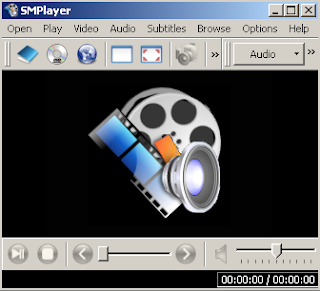
SMPlayer
For a long time I am looking for a player that can play any format. Unfortunately, I need a different player for playing some other formats like .flv files. I am looking for a player that can play these kind of video and audio files too and I found one. That is called SMPlayer. SMPlayer, in my experience can play virtually any format I want. It can play .mov, .ra, .ram, .flv, and lot of other formats. This is the best player I ever know that can play these many different formats. This is functionally the best player that I have used. So if you are looking for a free and light weight player for playing any files then you can use this without installing any codec.
Note: Still you cannot play some formats then try installing codec packs like KLite Mega Codec Pack.

Search engines are experimenting with new technologies to provide users with precise results. Searching the web is like finding new ways to easily access what you are searching for. We as users explore and experiment using keywords. So for a user using the right keywords is the way to find what he is searching for. A user generally searches for accessing or concentrating on a particular topic. He generally wants to find answers to his questions. So he wants more choices. A search engine provides users with relevant results, but it is possible that there may be at least a few irrelevant search results. As we navigate through results for a particular keyword from one page to other we become more and more distant from the topic we are searching for. That is the number of irrelevant search results increases.
A new kind of search engines are emerging that will try to provide users with more relevant and related search results as possible as they can and they are known as discovery search engines. A discovery search engine is not like an ordinary search engine. It did not try to provide users with pages that are related to a particular keyword; instead they will provide users with results based on the web pages they are currently visiting. So it can be called as a "real time" search result generation engine. In order to get a web page as a result you either have to enter the URL of the web page or type a keyword related to that page in a search engine. Then only you can use a discovery search engine to discover new pages similar to that web page. So a discovery search engine cannot be used as a "primary search engine". It is a "secondary search engine" because you have to start your search with a keyword typed in a search engine like Google or Yahoo etc. When you get a relevant result from these search engines, and you click on that link to land on that page, from there on you can use a discovery search engine to discover and explore more pages like the web page you are currently visiting.
Ambiently
Ambiently is a discovery search engine in its beta. It is considered as the first discovery search engine in the world, but anyway it is the most popular discovery search engine now. Getting started with Ambiently is very easy. First point your browser to Ambiently website. There you will see a small button on the left side at the top.

You have to drag and drop this link button into the navigation bar of your browser or bookmark it. Now like what I have said before start your search with Google or other search engine and when you land on a web page just click on the Ambient Page button to get an Ambient page similar to that web page. There is a small Jump button that you will see on the right side of links generated by Ambient. When you click on this button you can get results similar to a web page link without directly landing on that page. This will help you find what you are searching for more easily.
Benefits of Ambiently
What is the use of a discovery search engine like Ambiently? The web has a complex structure. The information we want did not reside on a single page. It is scattered among different pages on different websites. A search engine cannot index all these pages. The probability of these pages appearing in a search result depends on the keyword used to describe that page, page rank, and lot of other features. So if the page is not optimized to be crawled by search engines the possibility of that link appearing in a search engine is nil. Most importantly it depends on the keywords you use. If the keywords you used to search a term is similar to the page containing the information you want, then only you got that page as search result.


There remains lot of Web Pages that are not properly indexed or unknown by search engines because of these. This is where discovery search engines come into play. A discovery search engine tries to break the "right keyword" barrier between a search engine and a user there by providing them with more relevant search results.
What Ambiently do?
According to the creators of Ambienlty:"Most obviously, Ambiently is simpler than a search engine. On a search engine, you need to think of a good query and type it into a search box. Using Ambiently, all these steps are unnecessary. With Ambiently, all you need to do is to click a button. That action leads to a list of web links related to the current web page. In other words, every web page now is an automated "search engine" for a special topic, i.e., the topic of the page.
One of the biggest problems with today’s search experience is that we often know roughly what we want but cannot easily think of the right query. Sometimes our need is broader than a simple query can describe. With Ambiently, this action is not necessary. You get relevant web information by one click.
Using a search engine, you get web links related to your query. However, you also get web links related to the Web Pages you are reading, viewing, or enjoying. As the noted author Peter Morville said, the future of search will be "a future where search and browsing work together." Ambiently is doing just that."
I hope you enjoyed the post.
You need the following components to get started.
1. A computer with decent configuration.
2. Sound card
3. Speaker
4. MIDI Keyboard
5. Adobe Audition
6. Head Phone
The computer system not only has a good configuration but also has addition features like CD/DVD writer and a 240GB hard disk is recommended. The sound cards and speakers should be of good quality. The quality of these two components are very important because they play an important role in deciding the Input and Output sound quality. A sound card inbuilt in your PC is not suitable for music editing. You can opt for some other sound cards like . Most of them are really cheap and if you the money you can opt for high end sound cards.
Speakers output sound and you need a good speaker to determine the output sound quality. A MIDI keyboard is a must for music creation. Most modern keyboards support MIDI and if your keyboard did not support MIDI then you can get one easily. With a MIDI keyboard you can play keyboard, guitar, drums, flute, and lot of other music devices just using your keyboard.
To record sound you need a good headphone. Try to select the best quality headphones always. They are not just listening devices, but also recording devices. If the headphones are of poor quality hence will the quality of music.
Another very important thing you need is a music recording and editing software. There are lot of software tools available out there. If you are a beginner or professional, I recommend Adobe Audition, which is the best music recording tool I ever know. It is fun and easy to use. No prior training is needed to record and create music with Adobe Audition. If you are a podcaster then this tool will be the most indispensable part of your life.
Finally, you need a clean and lonely room to get started. The room should be without any background noises or disturbing sounds. This is very important if you want to setup a home music studio. If you have all the above components then you can easily start your own home music studio.

Features of Panda Internet Security Suite 2009
*Anti-Phishing Filter
*Anti-Malware Protection
*Anti-Banking Trojan Engine
*Anti-Spam protection
*Advanced Proactive Protection
*Anti-Rootkit
*Automatic Backup and Restore
*Web Filter
*Firewall
*Parental Control
I hope you enjoyed the post.

Zamzar: Zamzar is the most popular file conversion tool online. Zamzar is not a completely free file conversion site, but the basic service is free. You can convert 5 files of 100MB size at a time. It allows you to convert your files to lot of popular formats. It also supports video conversion. You can also become a paid user by paying a monthly fee. This will help you do unlimited file conversion and access to online storage space for storing your files.
Mediaconvertor: Mediaconverter is a one stop solution for your audio and video file conversion needs. It allows you to convert your videos and audios to almost every popular format. You just have to upload your file and select the format to which you want to convert your file. The service is bit slow, but still does a good job considering the fact it is completely free. You can also convert videos from YouTube, Metacafe, and other popular video sharing sites by providing their URL and pressing the convert button. It also allows sharing of converted files.

Freefileconvert: Freefileconvert is another great tool you can use to convert your files online. It supports about 30 different file formats and the file upload limit is 100MB. It also supports video file conversion. So you can upload a video file up to 100 MB and convert it to your preferred format. Freefilecovert is the best video converter I ever know. The features it offer is simply stunning. You can not only upload large video files but also decide the quality of your file by specifying whether the file is to be compressed or not. If you allow compression the file size can be reduced. You can also use it as an online downloader for YouTube. You simply have to enter the URL of a YouTube video in order to convert it.

Primopdf: PrimoPdf is an online tool to convert your documents to PDF. PDF is the most popular document format on the web. So it is the best format for sharing your files online. You can use Primopdf to convert any type of document to PDF using this online service. In order to convert a file you have to either upload the file or provide a URL of the file. After successful completion of conversion of the file it will be sent to you as e-mail. Since Primopdf allows document conversion only, the file upload limit is 5 MB which I think is pretty good.

Vixy: Vixy is an online file converter with a difference. Vixy allows you to convert .flv videos to be played in portable devices like iPhone, and other portable devices. In order to convert a file online you just have to enter the direct URL of the flv file and select the format to which you want to convert your file. The conversion tool is free to use and there are no restrictions.

Youconvertit: Youconvertit is your ultimate destination for converting files into different formats. This is an online tool which allows you to convert files to virtually any format. So if you did not find the format to which you want to convert your file anywhere, then just visit Youconvertit. It also allows you to send the converted files as e-mail.
I hope you enjoyed the post.
"Google Wave is a new communication service which is previewed at Google I/O. A wave is equal parts conversation and document, where people can communicate and work together with richly formatted text, photos, videos, maps, and more."
Best Free DOS Games

MORTAL KOMBAT 2

CRAZY CARS 3

PRINCE OF PERSIA

Tom & Jerry: Yankee Doodle's Cat-Astrophe

GTA

WARCRAFT 2

SUMMER CHALLENGE

PANZA KICK BOXING

GRAND MASTER CHESS

DOOM 2

INDIANA JONES

LION KINGS


My quest for the best, free, and most importantly a working download manager for free is almost in vain. It is recently that I heard about JDownloader, which is a free download manager with lot of features and that supports not just Rapidshare, but over 100 different other file sharing services. So I decided to try JDownloader to download some files from Rapidshare.
Downloading files with JDownloader is easy and it also offers you a lot of benefits. First you can copy the DDL link to a Rapidshare and paste it in JDownloader to download it. You can also drag and drop the link into JDownloader. You can paste as many links as you can and each file will be downloaded one after the other. Another great benefit is that you did not have to fill captchas or remain in queue to download a file. JDownloader will automatically do this task for you.

Amazing features of JDownloader.
JDownloader has so many features that you cannot expect from a free Rapidshare download manager. The first and the foremost thing is that it is free and open source. It can auto complete captchas in about 26 different file hosting services and it supports more than 100 one-click filehosters. It allows you to create a list of files by copying and pasting the file into JDowloader or you can make it automatically do this by allowing it to monitor your clipboard. It also allows you to download multiple files from multiple filehosters simultaneously. It has a reconnect feature which will be configured so that DSL users can automatically obtain an IP. It has lot of other features like a file upacker, a password list manager, plugin support, and even allows you to select a preferred server from a particular filehoster.

After you have downloaded JDownloader you have to run the file named "JDownloader.jar” to start the installation process. Then you have to select the download location for all your files. Before installing JDownlaoder make sure that you have installed the latest JRE in your computer.
Now you can start downloading files with Rapidshare. It is pretty cool and easy. Before you start downloading files you have to accept the Terms of Services for all file hosting services. It may take some time before a download starts because if you are a free user then waiting time cannot be bypassed. But you did not have to intervene in the download process. The files will be downloaded automatically once the waiting time is over. A very important thing you have to do is, whenever JDownloader prompts you to update it, then do it because otherwise it may not work. These updates are patches for different new features and modifications to bypass JDownloader included to a file hosting service. You have to update JDownloader frequently to continue downloading files for free.

JDownloader is the best Rapidshare downloader you can get and it is completely free and open source. You can download this handy application here. Linux users can visit this link to download JDownlaoder.

