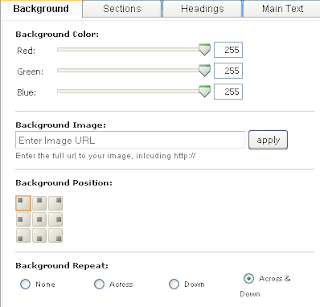
It is a cool Myspace theme creator you will love. What you should have to do is to just click on tabs named Background, Sections, Headings, and each of which relates to different elements of your Myspace profile. For example, the Background section allows you to edit the background components of your profile. In the Background section you can customize the Background color, Background Position, add a background image, align the image etc.
The second is Sections tab which allows you to edit look of each section of your profile. Just play with the sliders until you are satisfied.You are provide with a live preview of what is happening to the look of your profile on the right side. In Sections part you can edit the border size of each page element, Border color, Background color of each section, Border styles, and finally the Opacity.
The next section is Headings where you can edit headings of each section of your profile. The first section here is Name Font section which allows you to edit the way in which your name is displayed in your profile. You can determine the size, font, color etc of your Name. You can also edit Contacting Member Name section properties of your profile here.
The final tab is the Main Text section which allows you to edit the way the details you have in your profile is displayed, its color, font,font size, color of links, and link hover color.
After you have successfully created a cool profile click on the Generate Layout button to apply the changes to your Myspace profile. When you click on this button you will be provide with the instructions to apply theme you have created to your blog. A nice and cool way to create breathtaking themes to your Myspace profile. Also attract more friends and get their appreciations for your artistic themes.
The second is Sections tab which allows you to edit look of each section of your profile. Just play with the sliders until you are satisfied.You are provide with a live preview of what is happening to the look of your profile on the right side. In Sections part you can edit the border size of each page element, Border color, Background color of each section, Border styles, and finally the Opacity.
The next section is Headings where you can edit headings of each section of your profile. The first section here is Name Font section which allows you to edit the way in which your name is displayed in your profile. You can determine the size, font, color etc of your Name. You can also edit Contacting Member Name section properties of your profile here.
The final tab is the Main Text section which allows you to edit the way the details you have in your profile is displayed, its color, font,font size, color of links, and link hover color.
After you have successfully created a cool profile click on the Generate Layout button to apply the changes to your Myspace profile. When you click on this button you will be provide with the instructions to apply theme you have created to your blog. A nice and cool way to create breathtaking themes to your Myspace profile. Also attract more friends and get their appreciations for your artistic themes.


0 comments:
Post a Comment