
Add-ons: Firefox is extremely extensible. There are lot of add-ons and themes available in the Firefox website. So you wildly downloaded and installed them. That may be reason Firefox is slowing down. Because having lot of add-ons enabled and using colorful themes means a lot of memory. The best thing you can do is to remove unwanted add-ons. Only try to install add-ons like Adblock which will help you to block pop up ads and something like that which will improve your security and browsing. Do not install add-ons that are unnecessary. Install developer add-ons like Greasemonkey which will help you to customize websites. But use it only when needed. Then try browsing in safe mode than Normal mode. In safe mode you can disable add-ons which will lower the memory usage by Firefox. Using themes add more color to Firefox. You can fashion Firefox using different themes. But many of these themes hog lot of memory. So learn by practice. Use themes that do not require a lot of memory. Avoid themes that slow down Firefox. It is better use the default theme. In this way you can save a lot of memory and improve the performance of Firefox.
Tweaking the configurations: Do you think your Firefox uses a lot of memory and that is affecting your browsing, then you can do this Firefox tweak. It is not recommended anyway. First, type about: config in the address bar and press enter. This will give you access to the configuration settings of Firefox. Now search for "browser.cache.memory.capacity". What this setting is that it determines the amount of RAM that Firefox will use as cache. If you cannot find this setting make sure that "browser.cache.memory.enable” is set to true and create a new preference of the name browser.cache.memory.capacity.
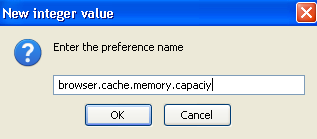
The default setting is -1. This means that Firefox will automatically determine the amount of memory to be used as cache. The setting of 0 means that RAM will not be used as cache. You can enter a value in Kilobytes to manually set this value. For a 256 MB system the setting may be 5000 KB or 5 MB, for a 512 MB system it may be 14000 KB, for 1 GB system it may be 18000 KB etc. This may increase your browsing speed a bit.
Restart Firefox: If you use Firefox for a long period of time then it may become slower and slower. This is because Firefox increases the memory usage from time to time. So if you find that it is lagging a bit then try restarting Firefox.
Update: Another reason Firefox is a bit slow is that you did not properly update it. You may have installed a lot of add-ons or plug-ins. Make sure that you update those plug-ins and add-ons properly.
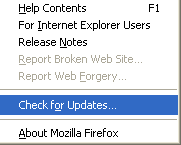
Increasing browsing speed: Browsing speeds you get is always not constant. Sometimes it is fast, but sometimes it crawls. There are lot of things you can do correct these problems. If you are using Firefox then you can try this tweak to increase your browsing speed. Again type about: config in the address bar and press enter. Now search for "network.http.max-connections". This determines how many simultaneous HTTP connections can be made by Firefox. The larger the value the greater the speed you are going to get. The default setting is 24 or so. You can set this value to something around 35-40 if you are using slower connections. But if you have fast broadband internet connection you can use a setting between 48 and 96. Then you can tweak another setting which is the "network.http.max-connections-per-server" configuration setting. This determines the number of simultaneous connections that can be made to a single server. You can try increasing this value also. The default value is around 8-15. You can try increasing it to somewhat around 25-35. This may also increase browsing speed.
Few other tips: Now I will explain some other things that you commonly do and must do which is very important in keeping Firefox in good condition. First, you must clean your browsing history, including cookies. If you use add-ons like DownThemAll make sure that you also clean its download history. If you have some saved passwords you can chose whether to delete it or not. But making your browser remember your password is dangerous. Instead you can search for "Signons.txt" file in your Firefox directory where all your saved passwords are stored. You can copy it to a notepad file and save it in your hard drive. You can also encrypt it using an encryption tool like NeoCrypt if you have accounts with sites like PayPal, Amazon.com, e-bay etc. Then delete those saved passwords list from Firefox.
I hope you enjoyed this post!


0 comments:
Post a Comment